Prompt de bash a colores
Decidí ponerle un poco de color a mi prompt de bash en Debian XFCE. Ésta es la configuración que puse en mi archivo ~/.bashrc y en /.bashrc en Konsole.
~/.bashrc
export PS1="\[\033[1;34m\]\342\226\210\342\226\210 \u@\h\[\e[m\]\[\e[33m\]\n\[\$
./bashrc
export PS1="\[\e[1;31;40m\]\u\[\e[m\]@\[\e[1;36m\]\h\[\e[m\]\[\e[1;33m\]\w\[\e[$
Al probarla con una instalación netinstall de Debian con MATE no funcionó, quizá por la configuración inicial del bashrc, por ejemplo, en root los colores están desactivados por default. Para utilizarlo basta descomentar las siguientes lineas en el archivo ./bashrc de root
export LS_OPTIONS='--color=auto'
eval "`dircolors`"
alias ls='ls $LS_OPTIONS'
Al final preferí esta nueva configuraciones para root en Terminator
PS1="\[\e[1;36m\]${debian_chroot:+($debian_chroot)}\u\[\e[1;37m\]@\[\e[1;35m\]\h\[\e[m\]\[\e[1;33m\]\w\[\e[m\]:\\$ "
Con la paleta de colores Dark Pastels de Konsole pero en el archivo ~/.config/terminator/config
[global_config]
enabled_plugins = LaunchpadCodeURLHandler, APTURLHandler, LaunchpadBugURLHandler
always_split_with_profile = True
title_transmit_fg_color = "#0076c9"
title_inactive_fg_color = "#c0bebf"
suppress_multiple_term_dialog = True
title_receive_bg_color = "#c80003"
title_transmit_bg_color = "#0076c9"
[keybindings]
[profiles]
[[default]]
background_image = None
[[4bit]]
palette = "#000000:#d07662:#62d076:#bcd062:#7662d0:#d062bc:#62bcd0:#d9d9d9:#262626:#e7bbb1:#b1e7bb:#dde7b1:#bbb1e7:#e7b1dd:#b1dde7:#ffffff"
autoclean_groups = False
background_image = None
foreground_color = "#DCDCCC"
show_titlebar = True
background_color = "#2C2C2C"
scrollback_infinite = True
[layouts]
[[default]]
[[[child1]]]
profile = 4bit
type = Terminal
parent = window0
[[[window0]]]
type = Window
parent = ""
[[4bit]]
[[[child1]]]
type = Terminal
parent = window0
profile = 4bit
[[[window0]]]
type = Window
parent = ""
[plugins]
Así quedó:
UPDATE: Modifiqué ligeramente el PS1 de mi archivo ~/.bashr.
~/.bashrc
export PS1="\[\033[1;31m\]\342\226\210\342\226\210 \u@\h\[\e[m\]\[\e[33m\]\n\[\033[1;32m\]\342\226\210\342\226\210 \w\n\[\033[1;34m\]\342\226\210\342\226\210 ┗(-_- )┓ \\$ \[\033[0;39m\]"
./bashrc
export PS1="\[\e[1;31;40m\]\u\[\e[m\]@\[\e[1;36m\]\h\[\e[m\]\[\e[1;33m\]\w\[\e[$
[global_config]
enabled_plugins = LaunchpadCodeURLHandler, APTURLHandler, LaunchpadBugURLHandler
always_split_with_profile = True
title_transmit_fg_color = "#0076c9"
title_inactive_fg_color = "#c0bebf"
suppress_multiple_term_dialog = True
title_receive_bg_color = "#c80003"
title_transmit_bg_color = "#0076c9"
[keybindings]
[profiles]
[[4bit]]
palette = "#3f3f3f:#705050:#60b48a:#dfaf8f:#9ab8d7:#dc8cc3:#8cd0d3:#dcdccc:#709080:#dca3a3:#72d5a3:#f0dfaf:#94bff3:#ec93d3:#93e0e3:#ffffff"
background_color = "#2c2c2c"
background_image = None
foreground_color = "#dcdccc"
[layouts]
[[default]]
[[[child1]]]
profile = 4bit
type = Terminal
parent = window0
[[[window0]]]
type = Window
parent = ""
[[4bit]]
[[[child1]]]
type = Terminal
parent = window0
profile = 4bit
[[[window0]]]
type = Window
parent = ""
[plugins]


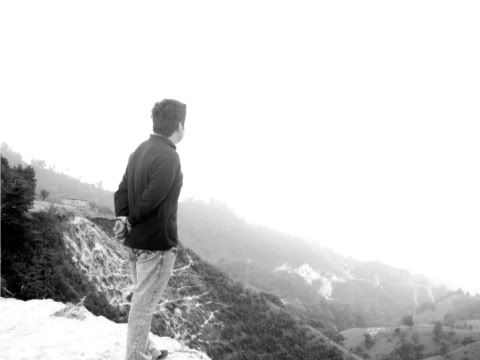






0 comentarios:
Publicar un comentario